How To Check Your Robi Mobile Number In Bangladesh

In today fast paced digital world juggling multiple SIM cards has become common. If you are using a Robi SIM and can’t recall your number do not worry it is incredibly easy to retrieve. Robi offers simple USSD codes that allow you to instantly check your mobile number directly from your phone.
This complete guide walks you through how to check your Robi number and includes additional USSD codes to enhance your experience with Robi Bangladesh.
Robi Number Check The Quickest Methods
To find your Robi mobile number use either of the following USSD codes:
- *Dial 2#
- Simply open your phone’s dialer.
- Type *2# and press the call button using your Robi SIM.
- Your Robi number will appear instantly on your screen.
This is the fastest and most reliable method.
- Dial 14024#
As an alternative, dial 14024#.
Your Robi number will be displayed on your phone shortly.
✅ Pro Tip: Save these codes to your contact list for future reference.
Useful Robi USSD Codes for Everyday Use
Besides checking your number, Robi offers other helpful USSD codes to manage your account more efficiently:
| Service | USSD Code |
| Check Mobile Number | *2# / 14024# |
| Check Main Balance | *1# |
| Check Remaining Data (MB) | *3# |
| Stop Promotional SMS | *7# |
| Buy Internet Packages | *4# |
| Access All Robi Services | *123# |
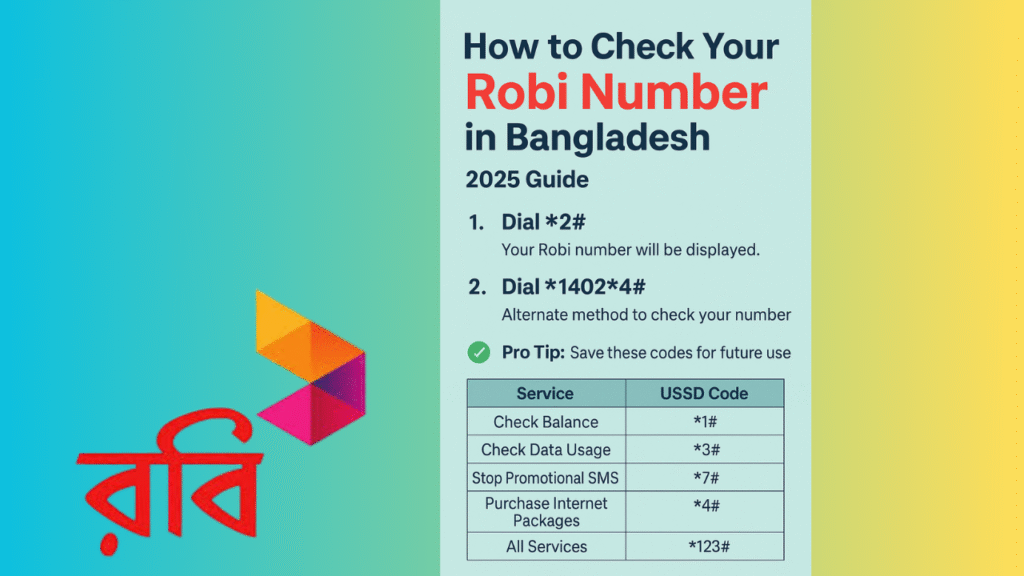
Looking for the latest updates on mobile phones, SIM tips, or telecom services in Bangladesh? Bdsmartphone is your trusted source for reliab
Robi A Trusted Name in Telecom
Robi Axiata Limited, a joint venture of Malaysia’s Axiata Group Berhad and India’s Bharti Airtel, is one of the largest telecom providers in Bangladesh. Known for its robust network coverage and innovative digital services, Robi continues to serve millions with seamless connectivity, affordable data, and reliable customer support.
Frequently Asked Questions (FAQs)
What if the USSD codes don’t work?
- Ensure you’re dialing from a Robi SIM card.
- Double-check the code.
- Restart your device if necessary.
- You can also call 121 for customer support.
Can I check my Robi number via SMS?
- No. Robi currently supports USSD-based number checks only.
Is there a charge for checking my Robi number?
- No, checking your number using USSD codes is completely free.
What if I don’t have access to a code?
- Call Robi Customer Care at 121.
- Or visit your nearest Robi Experience Center.
Number Check Codes for Other Operators in Bangladesh
| Operator | Number Check Code |
| Airtel | *2# or 12173# |
| Banglalink | *511# or *666# |
| Grameenphone | 2# (Prepaid), 11183# (Postpaid) |
| Teletalk | *551# or send “P” to 154 |
Final Thoughts
Knowing your mobile number is essential, especially if you’re managing multiple SIM cards. With Robi’s simple USSD codes, checking your number is quick, easy, and free of charge. Bookmark or save these codes for future use and enjoy seamless service from one of Bangladesh’s top telecom operators.
